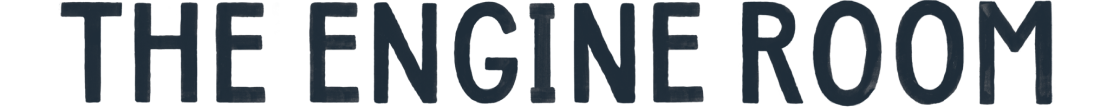In today’s digital age, a surprising portion of the world — only half, according to Mozilla — are considered to be online.
However, connectivity measures often only highlight basic access to the internet. Research has shown that meaningful connectivity – “a measure of whether someone can regularly access the internet on an appropriate device with sufficient data and a fast connection” – lags far behind official measures of internet connectivity. Urban internet users and men were found to be more likely to have access to meaningful connectivity, and those with access were found to have increased participation in online activities and political awareness.
Lack of meaningful connectivity is a hurdle faced by many civil society organisations globally, and from our work with a variety of organisations, we’ve noted a recurring challenge: the high cost of reliable internet and modern equipment. According to a survey by Connect Humanity and TechSoup, while 95% of organisations recognise the internet’s importance, a substantial 78% feel limited by inadequate internet access and a lack of digital tools. This issue impedes many civil society organisations from achieving their full potential.
On top of this, the pandemic exacerbated digital gaps, especially in areas like Latin America where marginalised groups, including Brazil’s indigenous communities, were most affected. A recent study by Derechos Digitales highlights how this lack of connectivity hinders access to fundamental rights like education, health, and freedom of speech.
Recognising these challenges fuels our commitment to helping to bridge the digital divide. We regularly interact with partners in regions with low connectivity and many times we find ourselves working from these regions as well.
While we often resort to asynchronous work when working remotely, nothing can substitute a call when we need to discuss projects or share knowledge. For this reason, we’ve put together some guidance on what to do before and during calls that has helped us navigate these low connectivity issues over the years. We hope you find these useful and are open to hearing what else you’ve tried.
Tips for better calls in low connectivity situations
Before the Call
Make sure you have a good connection
Dealing with low internet connectivity can be frustrating, but there are several strategies you can try out before the call to increase your chances of having a successful call:
- Check connection speed: Regularly test your internet connection speed using websites like www.speedtest.net. Ensure that your speed meets the minimum requirement of at least 8 Mbps.
- Adjust your router : Adjust your wifi router for better performance. Place it in the center of the room, on a table or shelf (not on the floor) to improve signal distribution. Keep the router away from electronic devices like televisions, telephones, and Bluetooth devices, as they can interfere with the signal.
- Boost your wifi signal: Enhance your wifi router’s signal by wrapping the antenna with an empty aluminum can or empty Pringles container. The aluminum in the containers will help focus your wifi toward the selected direction, effectively boosting the strength of the signal. Cutting the top and bottom of the container allows for easy attachment to the antenna, boosting the signal’s range and strength.
- Reboot your router: Reboot your router to prevent potential connectivity issues caused by continuous usage.
- Optimise wifi Channel: Like radios, routers transmit your wifi connection over one of fourteen available channels which are determined by their frequency. Quite often, routers are preset to the same channel out the box which means many of your neighbors are also using the same one.To change the channel that your router uses,check for neighboring wifi networks and switch your router’s wifi channel to one that isn’t being used by your neighbors. This reduces interference and can lead to a more stable connection.
Make sure your device is optimised
Sometimes connectivity issues are related to individual devices rather than the internet connection itself. Here are some steps to troubleshoot and resolve device-related problems:
- Check your Device Connection: Ensure that the device you are using to access the internet is properly connected to the wifi network or Ethernet cable.
- Update Software: Keep your devices, including computers and smartphones, up to date with the latest software and firmware updates. Updates often contain bug fixes and improvements that can enhance device performance and stability.
- Clear Cache and Cookies: Over time, your devices’ cache and cookies can accumulate, slowing down internet performance. Regularly clear these temporary files to optimise your browsing experience.
- Optimise Device Settings: Adjust your device’s settings to prioritise internet performance. For example,when your internet connectivity is slow you can allocate more bandwidth to essential tasks by closing other apps that are using the internet.
- Use a Backup Device: If your primary computer or device experiences issues, consider having a backup device that you can switch to temporarily while troubleshooting the problem.
During the call
- Turn off video: Video generally requires more bandwidth than audio. In situations where your internet connection is low, it may be worth turning off your video to minimise the load on your internet connection.
- Optimise Device Usage: Limit the number of devices that are connected to your wifi. Temporarily disconnect devices that are not in use or that can go without a constant internet connection, such as smart TVs, tablets, and cell phones. This can free up bandwidth and improve overall connectivity.
- Take shared notes: Using collaborative documents such as EtherPad or Google Docs and keeping detailed notes as you go will make it easier for all call participants to follow the conversation, even if they get disconnected. Bonus: You can then share these same notes with others after the call!
- Communicate more than usual: When cameras are off, you can’t see things like who enjoyed the joke, or simply who wants to speak. In those instances, we recommend making sure that people feel seen by inviting them to share their thoughts and verbalizing what you’re seeing on the screen or in the chat.
However
We firmly believe that the challenges of navigating poor connectivity and limited access to the internet should not solely fall on the shoulders of civil society. It’s unfair to expect social justice organisations to address these issues without support. In an ideal world, access to the internet would be considered a fundamental right, equitably available to all. However, until that vision becomes a reality, we are committed to sharing strategies and tips. We do this because we hold that every organisation, irrespective of its size or mission, deserves robust infrastructure. Such a foundation is essential for organisations to organise their daily work and operations effectively.