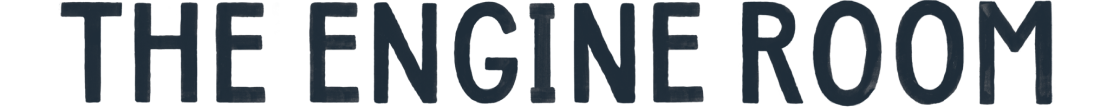Earlier this year, as the rise and spread of Covid-19 upended our collective idea of ‘normal,’ we at The Engine Room, too, had to adjust. Though we are used to being fully remote, and our systems are built for this, we could not anticipate the impacts that Covid-19 would have on the world’s and our own personal digital infrastructures. For example, while we were used to having video conference chats, we became aware of how different it was when everyone in the household was trying to do the same. Similarly, the platforms we regularly used were also facing additional strain from the increased amount of users.
Through conversations with teammates and partners, our team uncovered trends that showed that many of our common issues could often benefit from simple tweaks to our technology settings. To address these shared challenges that we were unearthing, we created a ‘Tech in the Time of Covid’ guide that has helped our teammates, their families and our partners better weather the work-from-home part of this storm. We now share this guide in the hopes to further support peers and partners navigate these times.
This blogpost includes highlights of the guide, which represent some of the most common challenges surfaced, as well as some of the more ‘everlasting’ recommendations. Our recommendations range from not only technical tips but also suggestions for how to adjust our attitudes and expectations around technology.
Caveat: It’s important to note that this represents only one moment in our history. How to apply these suggestions will vary over time, and across circumstances, technology developments and new knowledge.
Internet Connectivity
We often found that one of the most common technical issues raised involved a sluggish internet connection. With an increase in family members, roommates and friends at home, came an increase in devices connected to the internet. Default settings, which once worked well enough for one person working from home, were limiting when everyone in the household was on a video conference at the same time.
A few suggestions to address these issues:
- Don’t assume that people you communicate with have adequate online access at home or elsewhere. Be prepared to switch to or use mobile hotspots and their associated data plans – be patient with colleagues or partners who may need to do the same.
- Limit the amount of devices connected. Think of which devices are currently on standby and can go without a constant connection to your wifi (smart tv, cellphones, tablets, etc).
- Adjust your router:
- Try to move it to the center of the room (if possible) and on a table or shelf instead of on the floor.
- Keep it away from electronic devices (tv, telephone, bluetooth devices etc.).
- Wrap the antenna with an empty aluminum can or empty potato chip tube that contains foil. (cut the top and bottom).
- Set your router to reboot regularly.
- Switch your wifi channel to one that a neighbor isn’t using.
- Get a signal booster or another router.
And don’t forget to practice! To ensure that you feel confident when using any new platforms or tools, we recommend you–and anyone else using it–take the time to familiarize yourself with the platform once it has been set up. This is especially important for working with platforms that are new to you, e.g. for a webinar or remote conference session. Internet connectivity issues are often further compounded when we don’t know where to click to make things better.
Engaging with online communities
Our partners often mentioned that they faced challenges maintaining engagement the way they would with face-to-face meetings. Technical difficulties compound these challenges with time lags and dropped connections. While we still believe in-person engagements are important, some of the recommendations below may help you continue to engage with your communities during these times.
- Pick a forum. Whether it is Slack, Mattermost, Rocket Chat or another online platform, choose the forum for your online community. Ideally, it is a forum that will be easy for your group to join, perhaps something they are already familiar with. Some of these options can also be self hosted and add to ownership and security of the communications.
- Establish ground rules and norms. Explicitly call out the types of behavior you want to see in your community. Every online community should have basic instructions for how to get started and guidelines for how to properly use and engage with the community. Some communities, like the Geek Feminism group develop Community Guidelines or Code of Conduct to foster a community aligned to their values. We at The Engine Room have also created our own Responsible Data Community Guidelines that you are free to adapt as needed.
- Facilitate discussion and model behavior. If you want the community to be successful, it is important to engage with it yourself. From asking questions to praising the types of behaviors you want to encourage, taking an active role is crucial.
- Remember that it will take time to adjust and build a community where people feel active, heard and useful. Here is a great resource for that journey, from Mozilla Foundation on building communities from home.
Organisational Security
While technology supported surveillance has been an issue for some time, the contribution of Covid tracing apps and a sudden shift to digital-first collaboration has made privacy and security even more important. Furthermore, we’ve noticed that alongside a shrinking space for the work of social justice movements as violent repression and authoritarian tendencies spread across the world, financial support is being diverted from these areas as they are not considered critical for ending the pandemic.
In this context, there are many factors to consider when thinking about organisational security, or “orgsec.” While there are technical practices to consider, there are also physical, legal and psychosocial factors to keep an eye on as well. There are diverse practitioners who can support you, your community or your organisation in thinking through orgsec threats, or you can take a peek at the org.sec community wiki – a resource created by and for security practitioners from all backgrounds to share useful resources and document innovative approaches to long-term security work. Below are some tips to get you started thinking about orgsec in this new very online world.
A few recommendations:
- Assess your risk. Your team’s risk will differ based on the context, so it’s important to prepare a custom assessment for each situation. To assess your risk, with the aim of reducing your vulnerabilities and strengthening your capacities, we recommend the risk assessment model included in Front Line Defenders ‘Workbook on Security: Practical Steps for Human Rights Defenders at Risk. This assessment will help you determine the risks and vulnerabilities as well as the existing and required capacities to make your team safer.
- Ensure there is no sensitive information sitting on your desk or in view of the camera. Sensitive information may be different for each person, but, generally, personal information or accounts credentials fall into this category. If you are talking to someone on a video conference or if you are sharing your screen, do not leave notes or documents with sensitive information (like passwords, URLs, or login credentials) visible.
- Be aware of phishing attacks. Phishing is an attempt to trick the user into giving up passwords or login credentials–among other personal or sensitive data–or to install malware capable of granting remote control access, stealing information or spying on the user’s device. Hackers are capitalizing on the curiosity and fear surrounding the current Covid-19 outbreak to send out coronavirus-themed phishing attacks. Consider using a VPN like TunnelBear or Mullvad for privacy and anonymity. These apps encrypt the data sent over a Wi-Fi network, making it possible for you to protect your internet activity from snooping,by other parties. Additionally, VPNs can disguise a user’s physical location
We’ve gathered plenty of additional information in our full Tech in Covid Times Guide. If you found our guide useful and have further questions around technical and remote working challenges please reach out to us for pro bono support. If you would like our team to take a deeper dive, contact the Tech Team (cathy@theengineroom.org).
Image by Chris Montgomery via Unsplash.